Faster model placement for the BIM AR app GAMMA AR
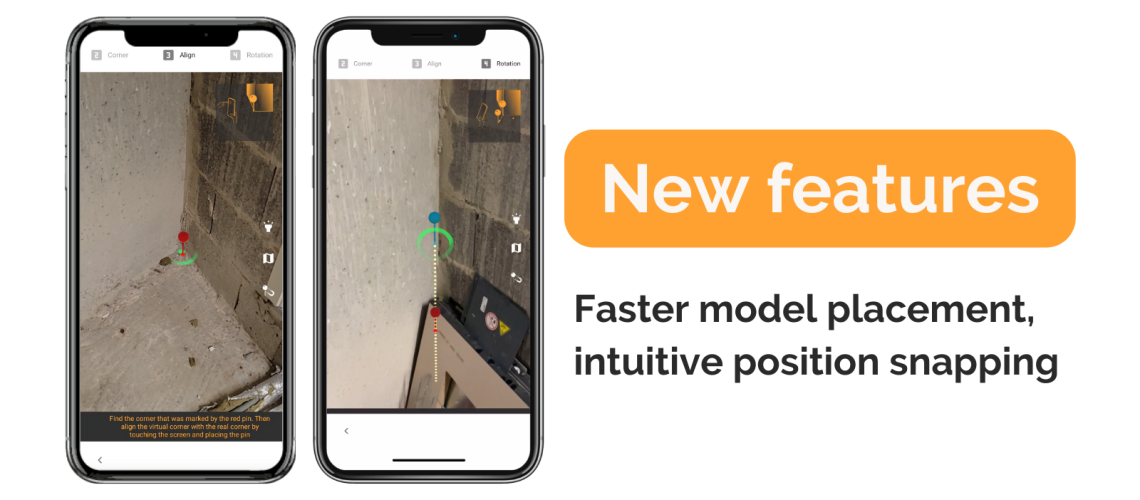
Share this post
Why it’s important to bring BIM models to the construction site
Combining BIM and AR allows taking full advantage of both concepts. The importance of having BIM on site is now paramount and Augmented Reality enhances the effective implementation of BIM models in the field. For the AEC industry, AR has become a necessity to remain competitive and maximize its profitability.
Overlay BIM models and compare work progress to reality using AR
Using augmented reality, the BIM model elements are overlayed in real-time. This will provide stakeholders with a better understanding of where and what will be built. It’s important to be able to compare what is planned with reality to avoid deviations.
Track and document the progress through BIM & AR
Bringing BIM models to the construction site through AR is useful for tracking and documenting project progress. Using a construction application based on BIM combined with augmented reality like GAMMA AR allows creating issues including photos, comments, notes, records, etc. in order to report progress.
BIM and AR to facilitate access to data
Having the BIM model on the job site allows intuitive access to all the planning information in the model using a cell phone or tablet. By visualizing the different properties and issues associated with an object in real-time through augmented reality, each stakeholder can understand them instantly. Additionally, all documented information about the construction site is also displayed directly to team members.
What’s new in GAMMA AR
Our product managers are always looking for ways to improve our product, optimize the experience of our users, increase the value of the product to the user and ultimately drive engagement by integrating new features based on cutting-edge technology to maximize the effectiveness of our customer experience.
Faster BIM model placement using AR
GAMMA AR is a tool that allows you to bring your BIM models to the construction site using Augmented Reality. Visualizing your BIM models in real-time on the construction site allows you to accurately compare the reality with what has been planned.
Accuracy has always been one of our trademarks and we are continuing to push beyond that with our new feature. Placing your model on the construction site will now be even faster and more precise than it was!
GAMMA AR now snaps to the real corners on the construction site automatically
The dev team has worked on a new intuitive corner snapping for easier placement of models. Now, when aligning the pin with the corner, it automatically snaps the real corner.

GAMMA AR automatically snaps to the edges of walls and columns
While scanning the floor to place your model. The pin in addition to automatically detecting the corner will be able to identify and auto-align with the edges of the object (walls or columns)
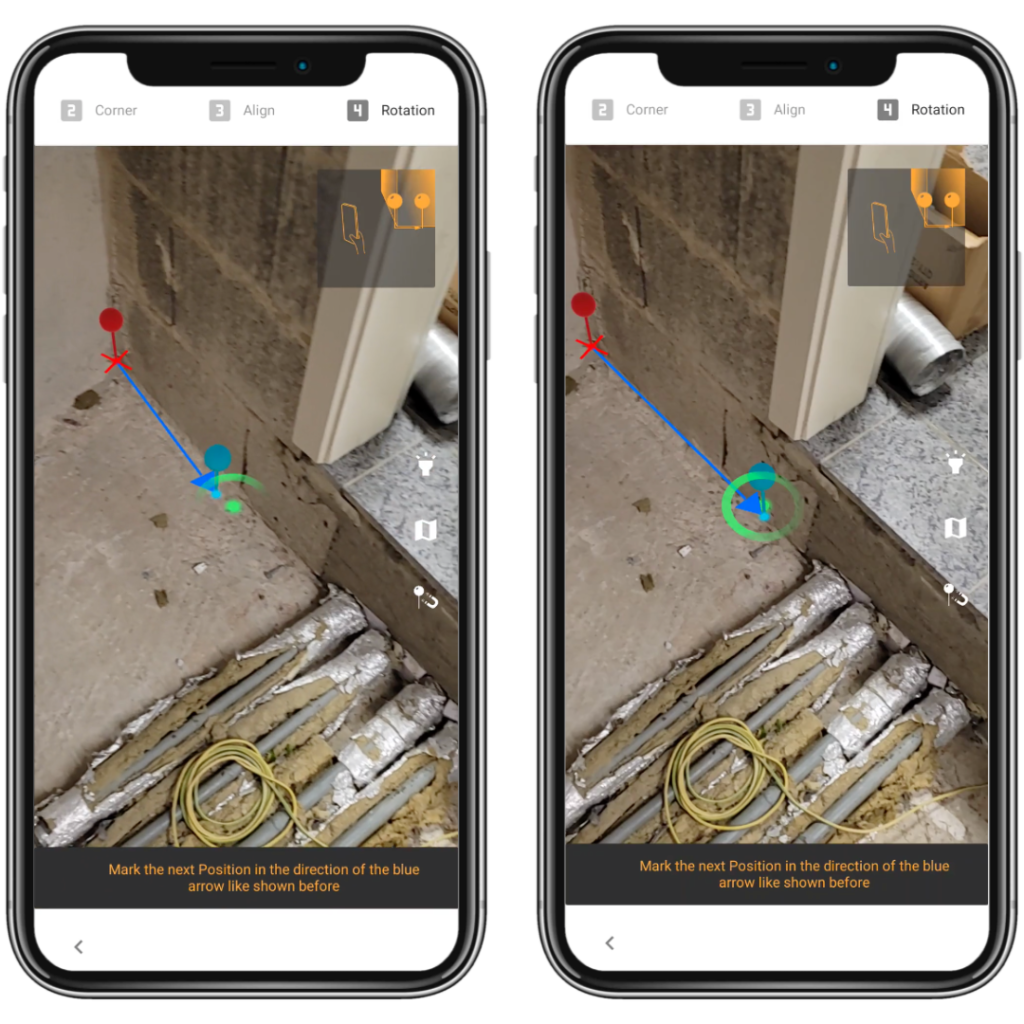
By automatically identifying the accurate corner and aligning it with the edges, our new pin’s features save you time and effort while increasing your productivity. Model placement now takes only a few seconds thanks to the pin’s assistance.
Identifying the precise corner and having an exact alignment allows you to accurately overlay your models. So, you can compare your models with the reality of the worksite, ensuring that you have a highly precise projection. Using this high-quality accuracy, you will be able to check the progress of your projects and identify issues with pinpoint clarity.
Vertical snapping using Lidar scanner
Construction sites are known to be cumbersome environments. Materials are often scattered, and objects frequently make access to corners impossible. Our dev team has found a solution to this problem. Now vertical snapping is available in the iOS version of GAMMA AR. When using an iPad Pro or iPhone Pro with the LiDAR scanner a vertical snapping detects the corner even if it is hidden and so, the model is accurately overlaid.
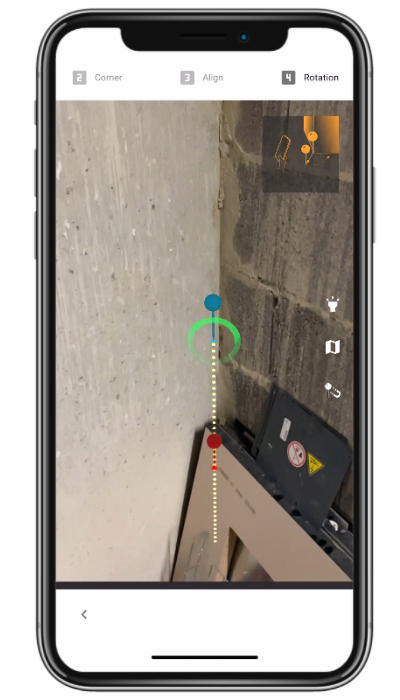
Our new features are available now. Download the latest version of GAMMA AR available on iOS and Android and try our new smart snapping system.
Try our new features at Autodesk University
As an exclusive Autodesk partner, GAMMA AR will be exhibiting at the ultimate Autodesk University event on September 27-29 in New Orleans. You can find us at booth CON245 ready to discuss the new technologies that are shaping the future of the construction industry. It will be an exclusive way to get a demo of our application and test our new model placement features. You can book an appointment with one of our experts.
GAMMA AR app integrates with Autodesk Construction Cloud and synchronizes issues generated by GAMMA AR with models in Autodesk. By partnering with Autodesk, GAMMA AR stands out as the leader in combining BIM and augmented reality and bringing it to construction sites.
About GAMMA AR
GAMMA AR is a Construction App that brings BIM models to the construction site using Augmented Reality. Check out the features of the software and start your 30-day free trial now.
If you have any questions or need support, send us an email at info@gamma-ar.com
